Recently, I have had several requests for assistance concerning photos taken on our school iPads:
- "How can we share photos? Our iPads don't have airdrop. The files get stuck in my outbox when I attempt to send them to someone."
- "Photos take up so much storage space on my iPad. How can I manage my storage space?"
- "How can I easily transfer photos from my iPad to my PC?"
There are many viable options available, but I am going to share one that works well for me. Enter Google Photos, a relatively new cloud-based storage vault for your photos. This app will back up and sync photos and videos on all devices where it has been installed. It works multi-platform (android, web and ios).
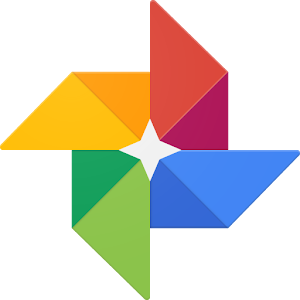 |
image via Google Play
A great feature of this app is the unlimited, free storage if you agree to a compressed file size. Paid options are also available.
|
Once you install the app on all of your devices and select the quality of your uploads and the app will begin to do its work. Photos, images and videos are by default set to private unless otherwise noted by you. These images are automatically sorted and organized which makes them easy to search, share and even edit. Linked
here is Google Photos support to get you started. Please contact me if you need some help.
How do you manage and share your digital photos? Please share with us in the comments below.
No comments:
Post a Comment